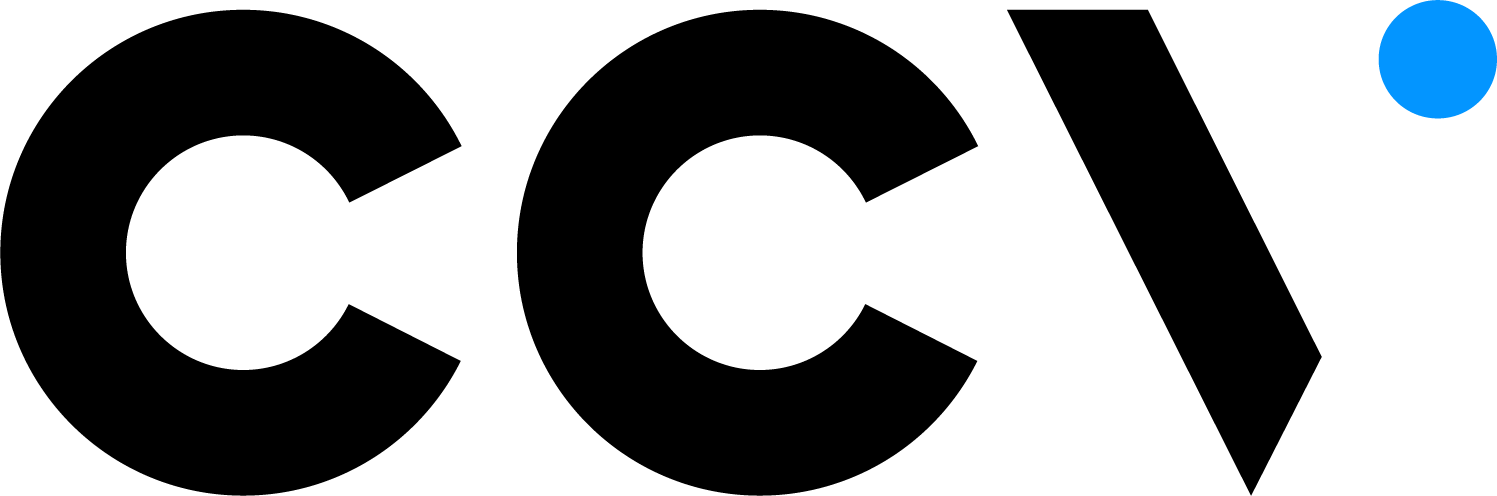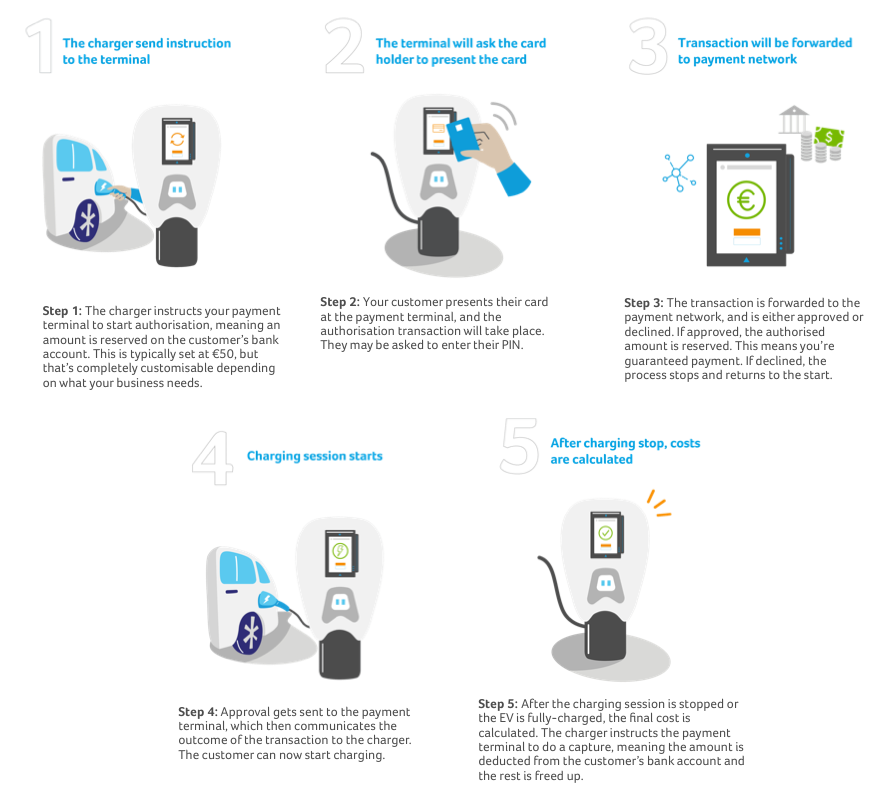EV Charging
EV-Charging: Payment made simple
On our commercial website we have a full article containing all information about this topic. You can find that
here
.
Here we will focus on one of the solutions we provide for this market, our next-generation payment terminal IM30.
This is our unattended android based terminal which will take your solution to the next step. Complete information and use-cases can again be found
here
.
The customer journey of EV Charging
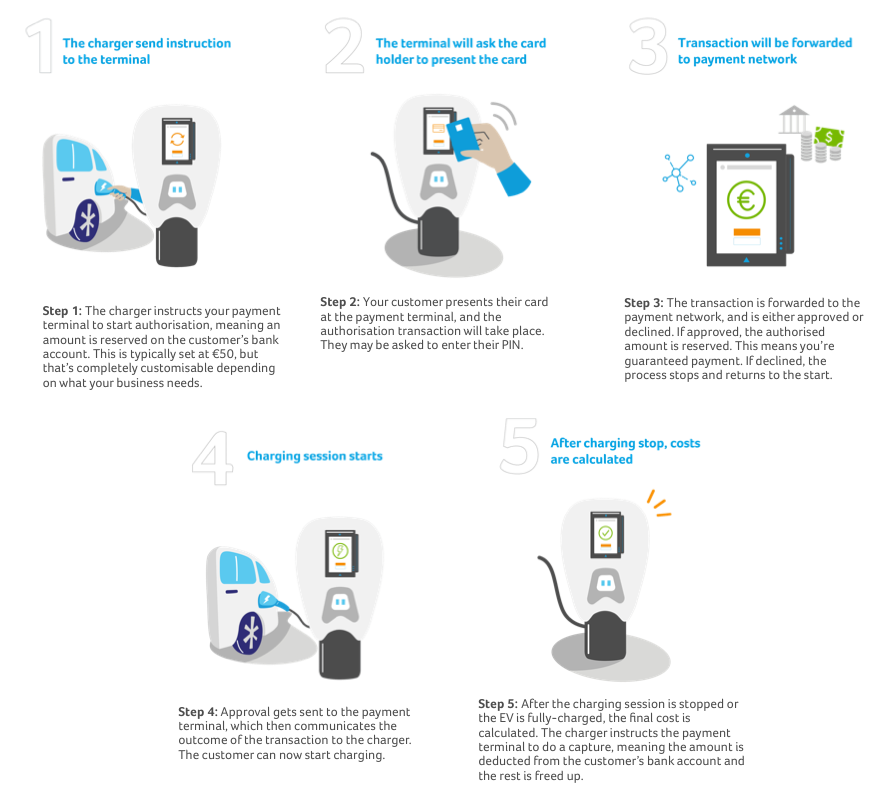
The Payment journey of EV Charging
Start a charging session
Before you start a charging session, you would like to reserve a balance on a payment card for the payout when the charging session stops.
In the payment industrie, it’s called Authorise and Capture .
The authorisation reserves money on a bank account. The integrator or the cusotmer can decide how much money needs to be
The capture finishes the payment. More information about the capture is described later in this page.
Go to the manual of Authorisation to find out how you can maken an authorisation request and see the content of the response.
Stop a charging session
Some time after the charging session is started, a customer would like to end the charging session.
Before the session is stopped, you need a verification that the person who would like to stop the session is actually someone who started a session. This is easy to verify by using the tokenization services of CCV.
Verify card with Tokenization
During the authorisation request, you received a Token of the payment card that is presented by the customer.
There’s an API call available to request a token.
Check out the manual to get a card token to see all the details to get a token.
Once you have received the token. It’s up to you as an integrator to validate if there’s a charging session available with the same Token.
If the token doesn’t match any session, the customer presented another payment card or someone else tried to stop a charging session.
If the new token is equal to the token of a charging session, you can continue to the following step to finish the payment transaction.
Capture transaction
The customer initiated the action to stop a charging session. It’s time to finish the payment.
You determine the amount that needs to be charged for the session and you can finish the transaction wiht a capture request.
All the information about capture can be found in the manual of Capture.
Manuals & More
Required manuals
IM30 - Development kit
Find out what is inside an IM30 development kit
Learn more
Getting started
Find out what you need to do to start your integration
Learn more
Authorise
Learn how to make an authorisation
Learn more
Tokenization - Get a card token
Learn how to receive a token form a card
Learn more
Payment recovery
Learn how to recover a payment in an error scenario.
Learn more
Optional manuals
Read a Mifare card
Learn how to read a Mifare card
Learn more
Get available brands
Learn how to receive all configured card brands for your terminal
Learn more
Get terminal status
Learn how to get the status of a terminal
Learn more
Period closing
Learn how to make a period closing
Learn more
Partial period closing
Learn how to make a partial period closing
Learn more
Are you in a technical jam?
Don't worry. Just write it down here and we will get back to you as soon as possible!